message posté le 23 sept 2004 à 22h59
Salut,
En farfouillant dans les fichiers de Sims 2 j'ai découvert qu'il y avait un répertoire nommé SC4Terrain, avec dedans des fichiers *.sc4.
Suite à ça j'ai posé la question sur le forum de Clubic et quelqu'un a ramené un post d'un forum anglais qui semble indiquer qu'on peut créer des quartiers pour Sims 2 à partir de Sim City.
Bon, je n'ai pas encore eu le temps de tout lire ni de me pencher plus avant sur la question, mais je crois que ça pourra intéresser du monde ici [oeil]
Voilà le post :
Creating Custom Neighborhoods for The Sims 2 Using SimCity 4
Did you know that you can create custom neighborhood terrains for The Sims 2 if you have a copy of SimCity 4, SimCity 4 plus Rush Hour or SimCity 4 Deluxe? Well, you can! Using the terraforming tools found in your copy of SimCity 4, it's a snap to create completely custom-made neighborhoods for The Sims.
The Basics
SimCity 4 cities come in three sizes - small, medium, and large. Start by creating a small city. Medium or large cities will not import into The Sims 2, so be careful not to choose either of those options for city-size. Also, be sure to include some roads in your city or you won't be able to place lots in your new neighborhood.
After you've finished your city, quit SimCity 4 and find the .sc4 file you want to use in:
C:\Program Files\Maxis\SimCity 4 Deluxe\Regions\[City Name]
and copy it to:
C:\Documents and Settings\[ User ]\My Documents\EA Games\The Sims 2\SC4Terrains
The next time you start the game your terrain will be available to use to create a new neighborhood.
What gets included, and what doesn't
Most of the terrain features created with the God mode tools in SimCity 4 can be imported into The Sims 2, including foliage (except for palm trees). However, the fauna (animals) found in your city will not be not imported. It is also worth mentioning that imported terrains are mirrored from the original SimCity layout.
In SimCity 4 Mayor Mode, there are a variety of street-types that will import into The Sims 2
* Original SimCity 4 road bridges
* SimCity 4 Deluxe small steel arch bridges
* Straight, manually laid roads/street
* Right-angle bends
* Cul-de-sacs
* T-intersections
* 4-way intersections
The Sims 2 won't import everything from SimCity 4. The following is a list of things that won't import into The Sims 2:
* Zones
* Elevated roads/highways/freeways
* Buildings and other facilities
* Airports
* Landmarks
The Grass is always greener, unless you live in the Desert
Once your neighborhood is loaded into the game, the default terrain type can still be modified via the following cheat: Load the neighborhood you wish to change, open the cheat dialog by pressing Ctrl-Shift-C and typing:
* terrainType Desert - This changes current neighborhood terrain type to Desert. Note that the cheat is case sensitive.
* terrainType Temperate - This changes current neighborhood terrain type to grassy terrain. Note that the cheat is case sensitive.
And another thing (or two):
* You should confine your buildable area to about the middle 1/2 of the SimCity 4 city map. Group your roads in the center of the map and you should be able to maximize your buildable area.
* Experiment with a couple cities and see what looks good once you import the .sc4 file into The Sims 2.
* Don't forget to use the tools in The Sims 2 to
Adding a custom neighborhood picture
In order to create a custom picture to represent your neighborhood on the main menu, first save the picture you wish to use as a .png file (a 4x3 size ratio works best, but pictures with other proportions will be stretched to fit).
The file must be named N0XX_Neighborhood.png (where XX is the neighborhood number). Then place the file in the neighborhood's directory (e.g., My Documents\EA Games\The Sims 2\Neighborhoods\N004).
Message édité le 23/09/2004 à 21h08 par Cassin
En farfouillant dans les fichiers de Sims 2 j'ai découvert qu'il y avait un répertoire nommé SC4Terrain, avec dedans des fichiers *.sc4.
Suite à ça j'ai posé la question sur le forum de Clubic et quelqu'un a ramené un post d'un forum anglais qui semble indiquer qu'on peut créer des quartiers pour Sims 2 à partir de Sim City.
Bon, je n'ai pas encore eu le temps de tout lire ni de me pencher plus avant sur la question, mais je crois que ça pourra intéresser du monde ici [oeil]
Voilà le post :
Creating Custom Neighborhoods for The Sims 2 Using SimCity 4
Did you know that you can create custom neighborhood terrains for The Sims 2 if you have a copy of SimCity 4, SimCity 4 plus Rush Hour or SimCity 4 Deluxe? Well, you can! Using the terraforming tools found in your copy of SimCity 4, it's a snap to create completely custom-made neighborhoods for The Sims.
The Basics
SimCity 4 cities come in three sizes - small, medium, and large. Start by creating a small city. Medium or large cities will not import into The Sims 2, so be careful not to choose either of those options for city-size. Also, be sure to include some roads in your city or you won't be able to place lots in your new neighborhood.
After you've finished your city, quit SimCity 4 and find the .sc4 file you want to use in:
C:\Program Files\Maxis\SimCity 4 Deluxe\Regions\[City Name]
and copy it to:
C:\Documents and Settings\[ User ]\My Documents\EA Games\The Sims 2\SC4Terrains
The next time you start the game your terrain will be available to use to create a new neighborhood.
What gets included, and what doesn't
Most of the terrain features created with the God mode tools in SimCity 4 can be imported into The Sims 2, including foliage (except for palm trees). However, the fauna (animals) found in your city will not be not imported. It is also worth mentioning that imported terrains are mirrored from the original SimCity layout.
In SimCity 4 Mayor Mode, there are a variety of street-types that will import into The Sims 2
* Original SimCity 4 road bridges
* SimCity 4 Deluxe small steel arch bridges
* Straight, manually laid roads/street
* Right-angle bends
* Cul-de-sacs
* T-intersections
* 4-way intersections
The Sims 2 won't import everything from SimCity 4. The following is a list of things that won't import into The Sims 2:
* Zones
* Elevated roads/highways/freeways
* Buildings and other facilities
* Airports
* Landmarks
The Grass is always greener, unless you live in the Desert
Once your neighborhood is loaded into the game, the default terrain type can still be modified via the following cheat: Load the neighborhood you wish to change, open the cheat dialog by pressing Ctrl-Shift-C and typing:
* terrainType Desert - This changes current neighborhood terrain type to Desert. Note that the cheat is case sensitive.
* terrainType Temperate - This changes current neighborhood terrain type to grassy terrain. Note that the cheat is case sensitive.
And another thing (or two):
* You should confine your buildable area to about the middle 1/2 of the SimCity 4 city map. Group your roads in the center of the map and you should be able to maximize your buildable area.
* Experiment with a couple cities and see what looks good once you import the .sc4 file into The Sims 2.
* Don't forget to use the tools in The Sims 2 to
Adding a custom neighborhood picture
In order to create a custom picture to represent your neighborhood on the main menu, first save the picture you wish to use as a .png file (a 4x3 size ratio works best, but pictures with other proportions will be stretched to fit).
The file must be named N0XX_Neighborhood.png (where XX is the neighborhood number). Then place the file in the neighborhood's directory (e.g., My Documents\EA Games\The Sims 2\Neighborhoods\N004).
Message édité le 23/09/2004 à 21h08 par Cassin
Welcome to the real world ! It's sucks, you will love it !