message posté le 24 fév 2004 à 19h58
The Building Architect Tool and gmax™ both have hefty learning curves that may cause a certain degree of confusion for some users. In an effort to make it easier for our community to release high-quality buildings created with the BAT, we have a couple of useful tips to help you out.
Contents:
Basic Building Creation With the B.A.T.
B.A.T. File Structure Overview
Creating a B.A.T. Shortcut
GMAXLOC Environment Variable
B.A.T. Export Error Codes
MayorRalphaelNinja's Guide to Basic Building Creation
Our first tip comes courtesy of SimMayor and all-around SimCity guru MayorRalphaelNinja. This example walks you through the most basic example of making a building (well, a box really), from it's creation, all the way through to export. This is a great place to start for anyone who is new to the tool, and wants a quick-and-dirty primer to get them started.
Create The Box
Start up SC4 B.A.T. (double click the icon)
Look to the right of the editor - you should see Box, Sphere etc. Select Box
You should now have a cursor that is a cross. There are four views. With each view you should see heavier lines then the rest; this is your center.
Click (left mouse button), using Top view, to the left and upwards (one square) from the center and drag diagonally downwards to the right and below center (one square) and let go. If you move your mouse around now, you should see the box in the perspective view moving upwards or downwards.
Move your mouse until it creates a box above the ground level; now click your left mouse button again to complete the box. You should have a box that is approximately 2x2x2 tiles.
Generate An SCM File
On the right panel towards the top you should see a hammer. If you hoover with your mouse over the hammer, it will say utilities. Click on the hammer.
Under the Utilities you should see the B.A.T.; select B.A.T.
Click on Export.
If you haven't save the gMax file, it will ask you to save your changes.
Name it BOX.
Close gMax.
Create a Model File.
Start up the SC4 Plugin Manager.
To the left you will see all the possible categories that you can create. To the right, you will see all the models. Find Box, click and drag the box and drop it on Park. A Property Editor will pop up. Just use the default. Click OK to generate a model file.
Close SC4 Plugin Manager.
Launch The Lot Editor
Find pz3x3_ParkGreens3
Click on the Building Tab, click Replace item
Find BOX and select
Click save as and type in PZBOX as your name
Close Lot editor
Start up SimCity 4 and you should find "Custom Ploppable" in your Park Menu. Voila!
B.A.T. File-Structure Overview
When the B.A.T. is installed, it places files in various directories of gmax. While this information is generally kept hidden from the user, it can be useful for those who want a deeper understanding of the files utilized by the B.A.T. What follows is a breakdown of the files utilized by the B.A.T., and where they can be found.

Il est en anglais mais c'est ce qui a de plus simple a comprendre.
Contents:
Basic Building Creation With the B.A.T.
B.A.T. File Structure Overview
Creating a B.A.T. Shortcut
GMAXLOC Environment Variable
B.A.T. Export Error Codes
MayorRalphaelNinja's Guide to Basic Building Creation
Our first tip comes courtesy of SimMayor and all-around SimCity guru MayorRalphaelNinja. This example walks you through the most basic example of making a building (well, a box really), from it's creation, all the way through to export. This is a great place to start for anyone who is new to the tool, and wants a quick-and-dirty primer to get them started.
Create The Box
Start up SC4 B.A.T. (double click the icon)
Look to the right of the editor - you should see Box, Sphere etc. Select Box
You should now have a cursor that is a cross. There are four views. With each view you should see heavier lines then the rest; this is your center.
Click (left mouse button), using Top view, to the left and upwards (one square) from the center and drag diagonally downwards to the right and below center (one square) and let go. If you move your mouse around now, you should see the box in the perspective view moving upwards or downwards.
Move your mouse until it creates a box above the ground level; now click your left mouse button again to complete the box. You should have a box that is approximately 2x2x2 tiles.
Generate An SCM File
On the right panel towards the top you should see a hammer. If you hoover with your mouse over the hammer, it will say utilities. Click on the hammer.
Under the Utilities you should see the B.A.T.; select B.A.T.
Click on Export.
If you haven't save the gMax file, it will ask you to save your changes.
Name it BOX.
Close gMax.
Create a Model File.
Start up the SC4 Plugin Manager.
To the left you will see all the possible categories that you can create. To the right, you will see all the models. Find Box, click and drag the box and drop it on Park. A Property Editor will pop up. Just use the default. Click OK to generate a model file.
Close SC4 Plugin Manager.
Launch The Lot Editor
Find pz3x3_ParkGreens3
Click on the Building Tab, click Replace item
Find BOX and select
Click save as and type in PZBOX as your name
Close Lot editor
Start up SimCity 4 and you should find "Custom Ploppable" in your Park Menu. Voila!
B.A.T. File-Structure Overview
When the B.A.T. is installed, it places files in various directories of gmax. While this information is generally kept hidden from the user, it can be useful for those who want a deeper understanding of the files utilized by the B.A.T. What follows is a breakdown of the files utilized by the B.A.T., and where they can be found.

Il est en anglais mais c'est ce qui a de plus simple a comprendre.
La patience n'est pas une vertue quand on se laisse marcher dessus.