message posté le 2 déc 2003 à 20h06
désolé, c'est en anglais... mais ça pau peut-être en aider qques un ici...
dv :-)
(Ça vient de Simtropolis...)
REGISTRATION PROBLEMS AT SIMCITY.COM (OFFICIAL SITE)
The following article is created from several sources to help you if you encounter any registration problems.
1) USEFUL CONTACT INFORMATION
2) LOST REGISTRATION NUMBER
3) REGISTRATION PROBLEMS: NUMBER IN USE OR INVALID OR OTHER PROBLEMS
4) ACTIVATION EMAIL NEVER ARRIVED
5) SECOND HAND PRODUCTS
6) OTHER EA PRODUCTS
7) MACINTOSH VERSION
1) USEFUL CONTACT INFORMATION
EA Techincal Support questions - 1 Post
Site techsupport.ea.com
Email account@Support.Ea.Com
Useful problem resolution tool - 1 Scan
SimCity 4 > Support > SimCity 4_EZ.exe
Having your account activated: Priceless
For everything else there is:
www.Simtropolis.com
2) LOST REGISTRATION NUMBER
This refers to the event of you losing your registration number. Firstly, tidy up your room. Remember it is always locatd at the last place you search, unless you are the type of people that carries on searching even after finding the lost item.
There are three means of finding that lost registration number:
A) Product Registered
If you product registered on the official site:
- Click Register along the top of the site.
- Make sure you are logged in with your master account that has the game or whatever expansion pack you have.
- Click on add product numbers, it should show your serial number to that game.
B) Computer Registry
If you have not cleaned off the hard drive after uninstalling:
- Click Start > run > type in regedit
- In the Registry editor window
- Click: + next to hkey_local_machine
+ next to software
+ next to electronic arts
+ next to maxis(was just exposed)
+ next to the expansion pack that serial number was lost look in big window to the right. Next to word default is the serial number.
C) Fax Copy
You can copy or fax the top of the CD to Maxis and they will gladly send you a new serial number. Please DO NOT borrow friend's serial numbers. This is the legal way to get your own serial numbers.
3) REGISTRATION PROBLEMS: NUMBER IN USE OR INVALID OR OTHER PROBLEMS
Remember that registration is a two part process.
The registration process I recalled was quite complicated. If I remember it correctly, this is the process:
A) Register once on your computer by filling up the form after installation, which will then send a signal to the main site. Or if you did not register when prompted to during installation go to:
SimCity 4 > Support > SimCity 4_EZ.exe
or
SimCity 4 > Support > SimCity 4_eReg.exe
B) Then you have to register a second time also with the same key, which is at the back of your CD case at their official site.
C) Failure to do the first registration before the second will give you an error, invalid key message or maybe a comment that the number is in use.
D) Enter your email correctly and make sure it does not get directed to your junk folder. Click on the activation and you are done.
Again if you still have problems send an message to them. They solved, my problem within hours.
techsupport.ea.com
account@Support.Ea.Com
4) ACTIVATION EMAIL NEVER ARRIVED
if you did not receive your confirmation email either because it somehow was not sent or it was sent but somehow you or your computer system deleted it because they thought it was spam then simply contact EA. Activation email
should appear almost immediately, within a few minutes. If by the end of the day you still have not receive it then it is likely you need to contact EA for the activation.
Website:
techsupport.ea.com
Email:
account@Support.Ea.Com
Phone: (If you are a child, ask you parents for permission)
(650) 628 - 4311 (M-F: 8.30-11.45 / 13.00-16.30 Pacific Standard Time)
You should have the EA Help utility Report printed and ready if you decide to make use of the phone call. Proceed to the main SimCity 4 location, the drive where you installed the game, rather than the on in the MyDocuments Folder:
SimCity 4 > Support > SimCity 4_EZ.exe
Snail Mail:
EA Technical Support
PO Box 9025
Redwood City, CA 94063-9025
If however you live outside the US, you should check the documentation (Install Guide) that came with the game to determine the local EA office in
your country.
5) SECOND HAND PRODUCTS
If you happen to purchase a second hand product. Make sure you get the account details from the person you purchase it from. I am not too sure whether would EA create a new account for you. I think you need to convince them that you are the true new owner of the product. Look above for the various means of contacting them. But ultimately remember this warning caveat emptor.
Remember it is your right to get the account from the seller because the
EULA specifically states that when one sells the product, one must sell it
with everything and not retain any portion of it, including the account.
6) OTHER EA PRODUCTS
I believe at least you can access the SimCity site and perhaps download (not too sure about the download part) stuff from SimCity site if you have purchased, registered and created an account for another Maxis product, for example The Sims.
7) MACINTOSH VERSION
If I am not wrong, Macintosh users can register and use the BBS. However, as far as I know, at this point, EA does not allow you to download the add-ons. Your best bet would be to hope that Aspyr to come out with their downloads.
dv :-)
(Ça vient de Simtropolis...)
REGISTRATION PROBLEMS AT SIMCITY.COM (OFFICIAL SITE)
The following article is created from several sources to help you if you encounter any registration problems.
1) USEFUL CONTACT INFORMATION
2) LOST REGISTRATION NUMBER
3) REGISTRATION PROBLEMS: NUMBER IN USE OR INVALID OR OTHER PROBLEMS
4) ACTIVATION EMAIL NEVER ARRIVED
5) SECOND HAND PRODUCTS
6) OTHER EA PRODUCTS
7) MACINTOSH VERSION
1) USEFUL CONTACT INFORMATION
EA Techincal Support questions - 1 Post
Site techsupport.ea.com
Email account@Support.Ea.Com
Useful problem resolution tool - 1 Scan
SimCity 4 > Support > SimCity 4_EZ.exe
Having your account activated: Priceless
For everything else there is:
www.Simtropolis.com
2) LOST REGISTRATION NUMBER
This refers to the event of you losing your registration number. Firstly, tidy up your room. Remember it is always locatd at the last place you search, unless you are the type of people that carries on searching even after finding the lost item.
There are three means of finding that lost registration number:
A) Product Registered
If you product registered on the official site:
- Click Register along the top of the site.
- Make sure you are logged in with your master account that has the game or whatever expansion pack you have.
- Click on add product numbers, it should show your serial number to that game.
B) Computer Registry
If you have not cleaned off the hard drive after uninstalling:
- Click Start > run > type in regedit
- In the Registry editor window
- Click: + next to hkey_local_machine
+ next to software
+ next to electronic arts
+ next to maxis(was just exposed)
+ next to the expansion pack that serial number was lost look in big window to the right. Next to word default is the serial number.
C) Fax Copy
You can copy or fax the top of the CD to Maxis and they will gladly send you a new serial number. Please DO NOT borrow friend's serial numbers. This is the legal way to get your own serial numbers.
3) REGISTRATION PROBLEMS: NUMBER IN USE OR INVALID OR OTHER PROBLEMS
Remember that registration is a two part process.
The registration process I recalled was quite complicated. If I remember it correctly, this is the process:
A) Register once on your computer by filling up the form after installation, which will then send a signal to the main site. Or if you did not register when prompted to during installation go to:
SimCity 4 > Support > SimCity 4_EZ.exe
or
SimCity 4 > Support > SimCity 4_eReg.exe
B) Then you have to register a second time also with the same key, which is at the back of your CD case at their official site.
C) Failure to do the first registration before the second will give you an error, invalid key message or maybe a comment that the number is in use.
D) Enter your email correctly and make sure it does not get directed to your junk folder. Click on the activation and you are done.
Again if you still have problems send an message to them. They solved, my problem within hours.
techsupport.ea.com
account@Support.Ea.Com
4) ACTIVATION EMAIL NEVER ARRIVED
if you did not receive your confirmation email either because it somehow was not sent or it was sent but somehow you or your computer system deleted it because they thought it was spam then simply contact EA. Activation email
should appear almost immediately, within a few minutes. If by the end of the day you still have not receive it then it is likely you need to contact EA for the activation.
Website:
techsupport.ea.com
Email:
account@Support.Ea.Com
Phone: (If you are a child, ask you parents for permission)
(650) 628 - 4311 (M-F: 8.30-11.45 / 13.00-16.30 Pacific Standard Time)
You should have the EA Help utility Report printed and ready if you decide to make use of the phone call. Proceed to the main SimCity 4 location, the drive where you installed the game, rather than the on in the MyDocuments Folder:
SimCity 4 > Support > SimCity 4_EZ.exe
Snail Mail:
EA Technical Support
PO Box 9025
Redwood City, CA 94063-9025
If however you live outside the US, you should check the documentation (Install Guide) that came with the game to determine the local EA office in
your country.
5) SECOND HAND PRODUCTS
If you happen to purchase a second hand product. Make sure you get the account details from the person you purchase it from. I am not too sure whether would EA create a new account for you. I think you need to convince them that you are the true new owner of the product. Look above for the various means of contacting them. But ultimately remember this warning caveat emptor.
Remember it is your right to get the account from the seller because the
EULA specifically states that when one sells the product, one must sell it
with everything and not retain any portion of it, including the account.
6) OTHER EA PRODUCTS
I believe at least you can access the SimCity site and perhaps download (not too sure about the download part) stuff from SimCity site if you have purchased, registered and created an account for another Maxis product, for example The Sims.
7) MACINTOSH VERSION
If I am not wrong, Macintosh users can register and use the BBS. However, as far as I know, at this point, EA does not allow you to download the add-ons. Your best bet would be to hope that Aspyr to come out with their downloads.
----------------------------------------------------------------------------------
Tu m'as dit: «Le noir, l'arabe, le blanc ou le juif sont à l'homme ce que les fleurs sont à l'eau »