message posté le 19 mars 2015 à 13h45 édité le 22 mars 2016 à 21h33 par dave8888
édité le 22 mars 2016 à 21h33 par dave8888
Vous trouverez sur ce topic, la liste des mises à jours.
Changelog :
Changelog :
Changelog :
Free for all players:
Changelog :
Changelog :
Changelog :
Changelog :
Changelog :
Features & New
Editor & Modding
Bugfixes & Misc

Changelog :
Changelog :
Changelog :
Mise à jour 1.4.0-f3 délivrée le 22/03/16
Changelog :
- Landscaping tools - Tools to edit terrain heights (Shift, Level, Smooth, Slopes), 3 brush sizes and 3 strengths are available in the option bar.
- Paths - Paths were moved from Decorations to Landscaping Paths
- Trees - Trees were moved from the Props Decorations group to Landscaping Trees
- Rocks - Added rocks objects
- Water Structures - contains Floodwalls, Quays and Canals
- Decoration service renamed to Parks&Plazas
- Parks - The Standard parks
- Plazas - The Plazas style parks
- Others parks - The parks which don't belong in the 2 categories above
- Tourism & Leisure - After Dark DLC only, contains all the park assets from After Dark
- Winter Parks - Snowfall DLC only, contains all the park assets from Snowfall and only shows if you are in a Winter map
- New categories for Unique Buildings
- The Environment panel of the Map editor now contains several terrain props such as ruined/abandoned buildings and rocks.
- The roads, paths, tunnels and tracks now have a new button in the Option panel where you can select snapping and straight or curve type. The button has 3 states and can be used to cycle through 3 preset heights for the elevation step when using page up and page down.
- New steam achievements implemented
- Default maps updated with new environment props
- Dam placement shows terrain topography
- Blurry cliff textures improved
- Fixed: Expansion 2: Text: SPA/FRE/RUS : In-Game: Line color will overlap the Line Name in the Public Transport - Lines detail window.
- Fixed: PDX Accounts creation lacks countries (Montenegro added).
- Fixed: Suggestion: Expansion 2: UI: The Lines Detail panel could be easier to access.
- Fixed: Suggestion: Expansion 2: UI: The total number of transport lines could be added in the Lines Detail panel.
- Fixed: Asset Editor: You can have two rows of Roads buttons at the same time
- Fixed: Main Menu: Tools: Mouse wheel scroll does not work in the "map theme" selection screen. (Fixed also in theme selections.)
- Fixed: Expansion 1: Design: The Prisoners and Cyclists statistics are displayed in the City Statistic even if the After Dark expansion has not been purchased.
- Fixed: Expansion 2: Public Transport Lines can only be sorted in one direction
- Fixed: Expansion: Design: Vehicles coming out of Cargo Hubs have incorrect path causing looping and traffic issues.
- Fixed: Theme Editor: Changing the water normal for a theme does not get saved
- Fixed: Faulty transition when connecting bicycle path to pavement path
- Fixed: Expansion 2: Theme Editor: Grass color offset values doesn't get updated on the map immediately
- Fixed: Expansion 2: It is difficult to understand the impact of Heating on the budget
- Fixed: Expansion 2: Pathfinding: Sometimes, snow plows and road maintenance vehicles do not complete their work shift and disappear.
- Fixed: Expansion 2: "Unsubscribe all" and "disable all" are missing a letter in 1600x900 resolution
- Fixed: Keybinding strings under the Theme Editor tab are unlocalized
- Fixed: Strings regarding themes in New Game and Load Game menus are unlocalized
- Fixed: Text in Asset Editor tab of the Keymapping menu is cut-off in several languages
- Fixed: Several entries in Keymapping \ Asset Editor are unlocalized
- Fixed: Expansion 2: Snowfall map names in the New Game menu are unlocalized in Korean
- Fixed: Expansion 2: Water & Sewage tooltip in Budget menu does not mention Heating.
- Fixed: "Last updated" text overlaps button in several languages in the Content Manager
- Fixed: The "Included in x styles" text does not get updated when switching language settings
- Fixed: LOC: POL: The "Households" text in a district's Info Panel is overlapping with the Population graph.
- Fixed: LOC: ALL: Map Editor: Import and Export Heightmap not localized.
- Fixed: Expansion 2: Some of the new Snowfall props aren't localised in the Asset Editor
- Fixed: Expansion 1: "2x3_Nightclub01" has wrong sort of names
- Fixed: German language - 'Reset Configuration' button is inconsistent (big letters) with other buttons
- Fixed: Gameplay option "dynamic weather" is translated wrong to German
- Fixed: LOC: FRE/POR/RUS/POL/GER: Text: The warning message when changing resolutions is cut-off.
- Fixed: Several non-winter maps in the New Games panel are not localised in any language except English
- Modding: Added few serializers for some data types to go into CRPs (DepotAI.SpawnPoint, PropInfo.Effect, BuildingInfo.SubInfo, PropInfo.ParkingSpace, PropInfo.SpecialPlace)
- Modding: Improved error handling for mods causing exceptions during the ILoading interface callbacks and consequently disabling other mods
- Modding: Added profiling ability for custom content loading (using the --enabled-dev-ui toggle, Show loading profile and Show custom content)
Mise à jour 1.3.2-f1 délivrée le 03/03/16
Changelog :
- Fixed: Shadows not displaying when dynamic weather is enabled on Mac and Linux.
- Fixed: The light reflection on roads and cliffs, caused by rain during daytime, are too shiny.
- Fixed: Pedestrians get stuck between park or unique building and gravel road.
- Fixed: Pedestrians get stuck between pavement path and road with bike lanes.
- Fixed: Raised train tracks in asset editor not editable after reloading it in editor.
- Fixed: 'Distance too short!' warning when building short road curves.
- Fixed: Cyclists get annihilated when changing from bicycle path to bicycle lane.
- Fixed: Selecting trailers for trams doesn't work in Asset Editor.
- Fixed: Highway slope props overlap with tunnel walls.
- Fixed: Long bikepaths are partially missing lampposts.
- Fixed: Levelcrossing with highway has gravel instead of pavement.
- Fixed: Trees now look much healthier again!
- Improved: Texture compression time for certain textures in editors
Mise à jour 1.3.0-f4 délivrée le 18/02/16
Changelog :
- Winter theme added
- 3 winter maps
- 3 new winter parks
- 4 new landmark buildings
- Snow (generated on buildings)
- Snowfall
- Northern lights
- Chirper variations and new chirps
- Winter citizens
- Winter trees
- Winter props
- Cars slow down on snow
- Some twinkle!
- New sounds
- New music
- Winter versions for a few After Dark growables added
- Tram added
- Tram rails, electricity poles and models
- Tram roads and bridges/tunnels
- Tram stops
- Tram depot
- Thumbnails and tooltips
- Added to the public transport Info view
- Added to the economy panel
- Snow plows, that remove the snow from roads, and snow dump
- Heating
- Pipes
- Geothermal Heating Plant
- Boiler Station
- Road maintenance service
- Road maintenance truck and depot
- Road condition affects car speed
- Sauna
- Temperature affects electricity and heat consumption
- Thermometer shows current temperature either in Celsius or Fahrenheit
- 8 new Steam achievements
- 4 new policies
- New loading tips
- New loading images
Paid content Snowfall Expansion
Free for all players:
- Expanded public transportation UI
- Line detail / visibility icons
- Public transport lines panel (sorting of lines by name, vehicle count, passenger count or number of stops, color and renaming and day/night/daynight lines settings) available from the public transport info view
- Theme editor
- Added information on which custom map theme is used for a map to New game, Load game, New map and Load map panels, including the theme author name
- Warning added when trying to use a map or save that has a missing custom map theme
- New map panel allows custom themes when starting a new map
- Weather
- Rain
- Fog
- Chirper variations
- 5 new Steam achievements
- Trams/taxi in info view now scalable size
- Tunnel entrances have lights
- WORKSHOP PANEL NOW DO ... INSTEAD OF CUTTING TEXT !!!!!
- Background menu image fading based on what DLCs are owned
- Main menu DLC badges
- Building collision height includes props/trees
- Small fixes for numerous buildings
- Terrain cliffs and sand have now higher texel density.
- Terrain cliff and sand textures have been improved and more uniformly tiled relative to different themes.
- Fixed: Expansion 1: "2x2 Pub" gets built in Tourism districts and not Leisure districts
- Fixed: Expansion 1: Design: 1x1_Souvenir Shops are built in Leisure Specilization districts.
- Fixed: Expansion 1: Three assets are in the wrong category in the Asset Editor
- Fixed: Expansion 1: "2x2 Beauty Salon" has wrong sort of names
- Fixed: Expansion 1: Polish text for "User Interface Volume" goes out of bounds
- Fixed: Russian option text in Display Mode scroll list goes out of bounds
- Fixed: SPA/RUS: Options: The Aspect Ratio drop-down menu has cut-off text
- Fixed: Magicka Theme Park is unevenly lit at night
- Fixed: There is no "Normal" style for European maps
- Fixed: Animated parks and unique buildings have flashing people and animals when viewed from the Electricity info view
- Fixed: Elevated roads cannot be upgraded
- Fixed: Some parks can be built under an elevated road, causing collision issues
- Fixed: Solar Power plants description doesn't match the functionality
- Fixed: It's possible to access locked construction menu tabs if loading into a smaller city save game from a large city save game
- Fixed: Some citizens remain in parks indefinitely and sometimes retain their child bodies
- Fixed: Graphics: Most props on the Magicka Theme Park are losing textures while zoomed out
- Fixed: Tourism drops significantly in cities which have reached an attractiveness limit
- Fixed: If too many 1x1 buildings are built close to each other, they, along with nearby buildings, will disappear if the user zooms out the
- view.
- Fixed: An error message appears when attempting to continue a power line by selecting the top-most part of a pylon.
- Fixed: AI: After loading a saved game, multiple vehicles return to their depot.
Mise à jour 1.2.2-f2 délivrée le 05/11/15
Changelog :
- Zone limit increased 50%
- Building limit increased 50%
- Road segment limit increased 12.5%
- Fixed some issues when loading saves with missing assets.
- Commercial specializations exposed in the Asset Editor for DLC owners
- Fixed an issue where pre-DLC vehicles would fail to load in the Asset Editor
- AfterDark badge added on top of assets thumbnails in the Template selector of the asset editor which uses AfterDark only features
- Content Manager also disable the asset using DLC feature which wont work in the base game and offer a link to the DLC store page
- Fixed Tropical and European cliff textures showing disgusting lines
- After Dark expansion: Text: UI: The mouse over text of the Specializations income is incorrect.
- After Dark expansion: LOC: RUS: Asset Editor: The "Day/Night Control" text is cut off.
- After Dark expansion: Text: Menu: Incorrect mouse over tooltip text for Prisoners and Cyclists in the City Statistics menu.
- Fixed tree lod shadow clipping with tall trees
- Fixed bikes coming out of the plane at airports
- Updated the storage method for Paradox account credentials
- Fixed the day/night control slider label position in Map and Asset editor
Mise à jour 1.2.0 délivrée le 24/09/15
Changelog :
- Service buildings show notification when there is no road access
- Day/night option added
- Added icons to info panels of vehicles and citizens
- Building and attached prop window/illumination/light depends on if building is active / has electricity
- Night ambient sounds implemented
- New music implemented for the night
- Lights go off when a building is on fire
- Pink Unicorn billboard added!
- Budget window now has sliders for both day and night time
- Day/Night transport lines
- Shoreline now has land value and land value info view shows it even if it is not built yet
- Content manager: ability to create custom district styles (custom building collections) from downloaded assets to be used on districts
- District panel now has a drop down allowing to change its style set
- Added day time control slider in Map and Asset editor
- Added Day/Night indicator where the zoom/tiles mode button is
- Visual night and day cycle added
- Street lights
- New textures for lighting windows added to existing buildings
- Modding: Textfields support added to mod options
- Fixed: Left and right mouse button references in all languages
- Fixed: PDX Accounts creation lacks countries
- Fixed: Logged out of paradox account on every return to main menu
- Fixed: Markers are invisible to the players when placed on an asset in Asset Editor
- Fixed: Short description text goes out of bounds in Load Asset window if text is too long
- Fixed: Exploit: It is possible to keep the crime at 0% using only 2 Fire Stations and no Police Stations
- Fixed: Using Ctrl+backspace to erase your search word in the Content Manager does not bring back the whole list
- Fixed: Content Manager: Using Ctrl+v in the searchbox does not update the results.
- Fixed: High density commercial building H2 3x4 Shop04a has its store sign intersecting with the building model
- Fixed: The industrial H3 1x1 Facility05 building has a flickering metal cargo box.
- Fixed: Options: The X button applies the new settings on the New Screen Resolution prompt.
- Fixed: UI : Road upgrades: The road upgrade tooltip does not display long enough.
- Fixed: Citizens can often be seen going down the metro station's stair case through the handrail.
- Fixed: Clouds still move in the sky while the simulation is paused.
- Fixed: Low Health prompt triggered even if you have 0 citizens (only happened when using mods)
- Fixed: RUS/GER: In the Content Manager, the text of the "Publish" button is a little cut off
- Fixed: "Reset key mapping" does not follow the capitalization norm of the rest of the buttons
- Fixed: Advisor start text does not change language when changing language in-game
- Fixed: Visitors will not leave a building when it is turned off.
- Fixed: Medium roads can be upgraded to Highways with functional Service buildings connected to them. (Warning added to service buildings not connected to a road.)
- Fixed: European Theme: The Theatre and the Hypermarket European Unique Buildings are too hard to unlock.
- Fixed: Sliders in the Options Menu should have indications of their value.
- Fixed: Content Manager: The Categories title is misplaced.
- Fixed: Citizens vanish when entered in the Japanese Garden.
- Fixed: Clicking on the Auto-save option toggles the Auto-open Chirper messages option.
- Fixed: The Sea-and-Sky Scraper Unique Building has the already built icon displayed at all times.
- Fixed: Spelling mistake in the information box of the Fire Station building.
- Fixed: The tooltip for burned down buildings has a low resolution pie chart displaying 0 jobs
- Fixed: Bulldozing Medical Clinic with patients in it makes them either die or get instahealthy
- Fixed: Game Crashes on Exit
- Fixed: Buildings should now spawn with all or their color variations
- Fixed: Asset editor: Train templates are not working
- Fixed: Asset editor: Using infoshot and thumbshot tools affect sky rendering
- Fixed: Asset editor: Custom asset that are set not available in asset editor are available
- Fixed: Asset editor: Baked LOD textures sometimes don't show correctly for very simple and small assets
- Fixed: Credits won't start from the beginning when viewed more than once.
- Fixed: Game flickers when autosaving on all resolutions in Fullscreen, except on 1920x1080
- Fixed: Sometimes, at the very end of a loading tip, the text of the loading tip will appear corrupted for a split second.
- Fixed: When switching resolution and applying it from windowed to fullscreen, the aspect ratio is not properly set
- Fixed: Tiles that don't have buildings (fields, etc.) still have a building construction animation as they build up.
- Fixed: The "Recreational Use" policy is inconsistent with its description.
- Fixed: Using the Bulldozer shortkey while in free camera mode prevents the user to deactivate the bulldozer normally.
- Fixed: When enabling free camera, the camera button disappears but is still clickable
- Fixed: Asset Editor: All the European designated Wall Ads have incorrect icons.
- Fixed: Asset Editor: Incorrect icon for the Small Fountain is displayed.
- Fixed: Options: Keymapping : It is impossible to keymap the middle mouse button.
- Fixed: The "Average Zoned Buildings Level" text in a district's Info Panel is overlapping with the Level icon.
- Fixed: Paradox Account: The user is unable to log out of their Paradox account after creating or loading a game in the same game session.
- Fixed: Map Editor: Possible to use terrain brush through parts of the brush option window
- Fixed: Options: Clicking on the Auto-save option toggles the Auto-open Chirper messages option.
- Fixed: People working in a Service Vehicle change name every time they get out.
- Fixed: Content Manager: Disabling Maps, Savegames, or Assets does not prevent the user to access empty menus.
- Fixed: Starting a New Game while all Maps are disabled causes a corrupted game.
- Fixed: Map Editor: The user is able to set a brush strength with a value exceeding 1.
- Added error message: Saving a save file when the Local Disk is full causes multiple issues.
Mise à jour 1.1.1c délivrée le 01/07/15
Changelog :
- Fixed input issues on Linux making the game unplayable
- Removed taxis displaying in the milestone Unlocking panel, even though they were not available
- Fixed paradox account unable to remember the user was logged in
- Fixed the country list of the paradox account registration form to match the list from the PDX account webpage
- Fixed a few layout issues in the Options panel which caused localized strings to be clipped in several places
Mise à jour 1.1.1b délivrée le 01/07/15
Changelog :
- Added 30 new buildings (growables)
- Added tunnels for Pedestrian path
- Improved error handling for when a mod does unholy operations
- Added "unsubscribe all" button in the Steam Workshop category in Content Manager
- Fixed De-zoning areas sometimes results in zoned tiles reappearing
- Fixed trains stuck to map borders Important note: This takes a few minutes to go into effect on old saves experiencing this issue. Please let it work its magic!
- New option panel layout
- Auto-save option added for games
- Graphics: visual glitches with pavement on steep slopes fixed
- Fixed polish UI audio volume not fitting the Options panel
- Fixed the keymapping in all languages not fitting to fit on 2 lines
- Fixed missing info tooltips for markers (smoke, large smoke, info tooltip shot, invisible parking space and steam)
- Fixed the "-noWorkshop" toggle to completely disable the Steam workshop integration
- Fixed mouse wheel to scroll the build toolbar
- Added shutter sound to snapshots in map editor
- Fixed left and right mouse button references in all languages
- Ability to reset keybindings to default without losing all other settings
- Installing multiple workshop items at once should not freeze the game anymore
- Dedicated options space for mod settings (IUserMod.OnSettingsUI(), added checkbox, button, slider and dropdown support) - http://www.skylineswiki.com/Mod_Options_Panel
- Asset editor: Added new thumbshot and infoshot tools for capturing thumbnail and infotooltip images, respectively
- Asset editor: Automatic snapshot, thumbshot, and infoshot are taken when opening the save panel for an asset (unless the user already took them)
- Asset editor: Save asset panel now has the ability to select which to use of available thumbnails and infotooltips
- Asset editor: Trailer and LOD colors show correctly in the editor when editing color variations
- Asset editor: Removed color variation property from trees since it is not used by the game
- Asset editor: Optimizations on saving/loading custom assets
- Asset editor: Fixed a bug where creating several new assets during the same session would get the same ID, resulting in e.g. snapshots going to the same folder
- Asset editor: Fixed additional polygons sometimes appearing in the models when scaling and/or rotating models
- Asset editor: Scaling the model larger no longer makes it vanish from the preview camera
- Asset editor: Overriding only some of the lod textures (e.g. assetname_lod_d) now works again without having to override any of the others
- Asset Editor: Railtracks now available in Intersection editor
- Asset Editor: Loading an asset does not reset the previously entered description
- Asset Editor: Level 2 specialized industrial buildings can now be imported and edited
- Design: Now possible to see what all future milestones unlock
- RUS/GER: Fixed the "View on steam workshop" text cut-off in Content Manager.
- Fixed trucks stop and wait outside cargo train station, blocking traffic
- Added population info in the load panel for new save games
Mise à jour 1.1.0c délivrée le 19/05/15
Changelog :
Features & New
- New: European theme added
- New: 72 European buildings in the European theme
- New: Support for corner and adjacent buildings in the European theme
- New: 3 maps added with European theme (Cliffside Bay, Foggy Hills and Grand River)
- New: Tunnels for roads and rail added
- New: Metro tunnels can be built at different levels
- Options: V sync option added
- Options: Invert Y mouse axis added
Editor & Modding
- Launch options: added -noWorkshop to disable Steam workshop
- Asset editor: Increased limit for bridge pillar count
- Asset editor: Hedge added to residential props
- Asset editor: Added custom vehicle importing
- Asset editor: Added the ability to set custom thumbnails and tooltip images for all types of assets (in the save panel)
- Asset editor: New editable properties exposed
- Asset editor: Added ability to inherit building unlock milestone from template
- Asset editor: vehicles have a Steam tag "Vehicle"
- Asset editor: Fixed cut off text and missing spaces in the Properties box
- Asset editor: Water Service buildings can now have proper pipe connections
- Asset editor: Custom harbors and cargo harbors are now usable in-game
- Asset editor: Custom airports now get visited by planes, like an actual airport
- Asset editor: Fixed issue where some custom assets could not be loaded in-game after editing
- Asset editor: Fixed missing texture for landfills
- Asset Editor: Fixed a rare issue where holding and releasing the mouse button would not be recognized
- Content manager: Introduced a new layout
- Modding API: Added OnEnabled/OnDisabled support for IUserMod. Called everytime a mod is becoming active or inactive
- Map editor: Fixed issue where users could place a water source outside the map area
- Map editor: Fixed free camera hotkey not working
Bugfixes & Misc
- Linux: support for JPG workshop previews added
- Linux: users can now use numpad-Enter in-game
- Linux: Fixed rare issue where users crashed due to a faulty asset
- Fixed issue with 1x1 buildings "disappearing" when zoomed out too far
- Fixed several localization issues
- devInfo.txt is no longer needed
- Achievements are now properly localized
- Small contrast changes in some information windows to improve colorblind accessibility
- Fixed issue where some elevated roads became immune to interaction
- Metro and train lines now properly update when changed
- Cruise ships no longer travel over land :’(
- The 2x2 OreCrusher now has a purpose in life
- Ireland is properly represented on the Union Jack
- Cursor no longer disappears when you press Esc whilst rotating the camera
- Adjusted upkeep cost of some roads to the one displayed in their tooltip
- People no longer die when your city is at 0 population
- Fixed an issue where right clicking a button would highlight it incorrectly
- Fixed an issue where free camera mode was not enabled after viewing milestones
- Fixed an issue where changing language in-game would not change language for some menus
- Fixed an issue with mouse button key bindings
- Fixed an issue where the options menu would not be closed properly by hitting the esc key
- Fixed an issue where temporary save files would sometimes be visible
- Fixed an issue where roads would snap to inaccessible sections of hydro dams
- Fixed a graphics issue where text would sometimes be corrupted at the bottom of save and load menus
- Trees in terrain heights view should now have the proper colors for their elevation
- Fixed an issue where users could elevate the height of gravel paths, even though they could not place them
- Fixed a minor graphical issue in the content manager
- Fixed some text alignment problems
- Text references to left and right mouse buttons now take left-handed mouse settings into account
- Added confirmation prompt for Reset Unique Buildings

Mise à jour 1.0.7c délivrée le 31/03/15
Changelog :
- Fixed: disappearing custom assets should now show normally
- Modding: assembly version should now be ignored when loading a map
- Misc: Embedded mod information to save games (to help debugging and for future improvements)
- Asset editor: fixed an issue where dragging/rotating props may conflict
- Asset editor: fixed user-made LOD model getting overwritten by a generated one in some cases
- Asset editor: fixed problems sometimes occurring when rescaling models in the import window
- Localization: German loading tips improved
Mise à jour 1.0.7b délivrée le 27/03/15
Changelog :
- Warning added when enabling a mod
- Save to cloud box now remain checked if the loading was performed from a cloud save
- Japanese garden for everyone
- Added command line parameter "-limitfps x" to set a target fps
- Mac/Linux: Fixed custom assets not loading due to an invalid PNG format.
- Mac: Removed menu bar & docks in fullscreen mode
- Asset Editor: the default size of assets created from templates now matches the template size if loading props
- Asset Editor: fixed a case where the default textures may get corrupted and require to restart the game
- Asset Editor: already placed props can now be moved around and rotated in place (respectively using the left and right mouse click) when no tools are selected
- Asset Editor: fixed cases where LODs may not rotate with the building in the import panel
- Steam workshop: Steam fixed the workshop not being showing when in offline mode in the latest Steam client release (24 Mar)
- Locale: added LOADING text
- Misc: fixed a case where command line arguments may conflict
- Misc: removed an invalid key binding option
- Misc: Added screenshot shortcuts to rebindable input (default is F12 for normal screenshot and shift+F12 for hi-res screenshot, also local screenshots now go to gameUserFolder/Screenshots) Steam screenshot feature is untouched and still the preferred method to take screenshots
- Misc: Info views panel added to the Escape chain so the last Escape press will close the info views now
- Misc: Save map does not show builtin and workshop maps any longer
- UI: Fixed arrows sprites not showing feedback when interacted with
- UI: Fixed color picker color not displaying in the right color space
- No more duplicate name error for identical names coming from different packages
- Paths can not be built inside elevated roads anymore
- Elevated roads can now be upgraded or changed direction if one-ways
- .ccs files displayed in red can now be selected in the load panel when trying to recover a failed save (when a save fails and attempt to
- preserve itself generating a .ccs file)
- french localization improved
- general audio improvements (should help address the sound stuttering issue with some sound cards)
Mise à jour 1.0.6b délivrée le 19/03/15
Changelog :
- Windows: dependencies to the visual studio runtime have been removed. Addresses the issue where ColossalNative.dll would fail to load for users missing/having wrong msvcrt dlls.
- Windows/OSX: fixed an issue where some users would not have permissions to access an user folder
- Linux: fixed some cases where the first time launch would show the game half way out of the screen on dual monitors
- Linux: various runtime optimizations
- Linux: hopefully fixed the performance problems and the log spam, we were unable to reproduce that issue so this is a bit of a blindfolded fix
- Linux: added support for $XDG_DATA_HOME. If you are using a custom path for
 G and already played the game on that machine, you will need to manually move the user files from the default folder ~/.local/share/Colossal Order/Cities_Skylines to $XDG_DATA_HOME/Colossal Order/Cities_Skylines
G and already played the game on that machine, you will need to manually move the user files from the default folder ~/.local/share/Colossal Order/Cities_Skylines to $XDG_DATA_HOME/Colossal Order/Cities_Skylines
- Mac/Linux: fixed a crash when selecting a building in the Asset importer
- All platforms: added some debug info which may be useful when trying to help users in trouble
- All platforms: added support for -screen-height & -screen-width and lowered severity of argument error unsupported launch options so they would cause the new game button to be greyed
- Modding API: fixed OnCalculateResidentialDemand, OnCalculateCommercialDemand and OnCalculateWorkplaceDemand to call their respective counterpart properly. Also fixed for office buildings calling industrial level up.
- nerfed parks decreasing commercial demand
- road upgrade tool now works between two-way and one-way roads and right mouse-button changes direction of one-way roads
- building effect radius is more accurate
- added a Film grain slider in the Graphics options, like for the Tilt shift. (Users with the Disable Film Grain mod subscribed from Steam workshop and enabled will be notified with a "Console warning" when the game start and the game will automatically disable the mod and set the film grain amount to 0 so that no action from users is required apart from closing the Console panel).
- added a chirper volume slider in the Audio options
- intro screen can be skipped with mouse click or key press
- fixed a case where an error would occur if the Source folder was not found while sharing a Mod to the workshop
- fixed Publish workshop panel caption to not always show Savegame regardless which asset type was selected
- killed the clicking sounds that could be heard on a quiet night during full moon and near the end of the loading screen
- buildings uploaded to the workshop will now go to their respective tags automatically. (Buildings already on the workshop will not, we are currently investigating how to make it happen without users having to do anything about it)
- fixed holding down mouse button and release over ui keeps some tools active
- fixed tooltip stays visible when using shortcut to open area view
- fixed parking spaces still working for burned down buildings.
- fixed mouse raycast use normal mesh for burned down buildings.
- removed airplane engine sound from unlockpanel...
- fixed minor text issues in different languages
- fixed wrong tree shadow alpha with pollution or water
- fixed bulldozeing ship/airplane paths in map editor even when they are not visible
- fixed pedestrian bridge color slightly wrong from far distance
Jeux de gestion addict!